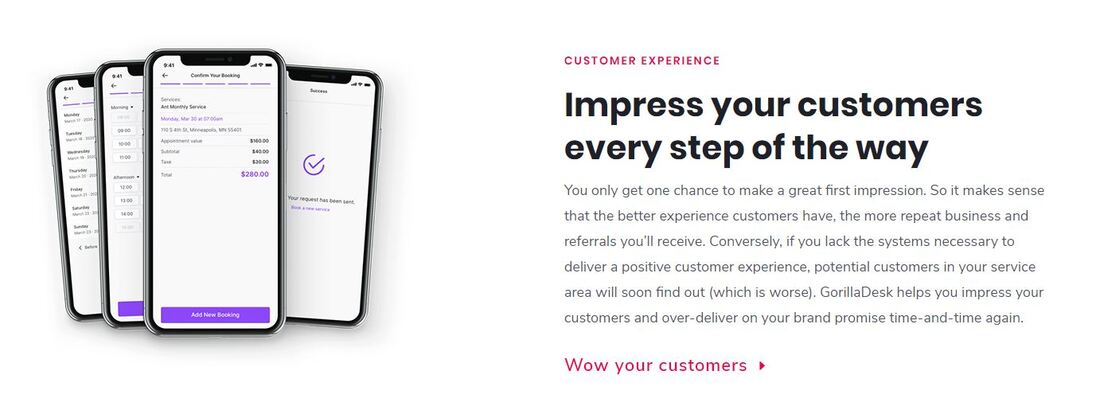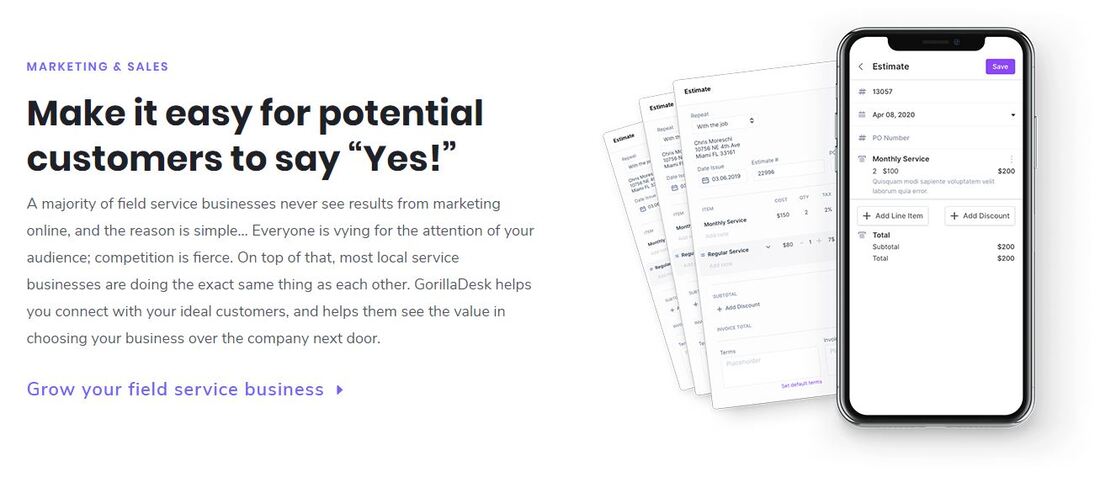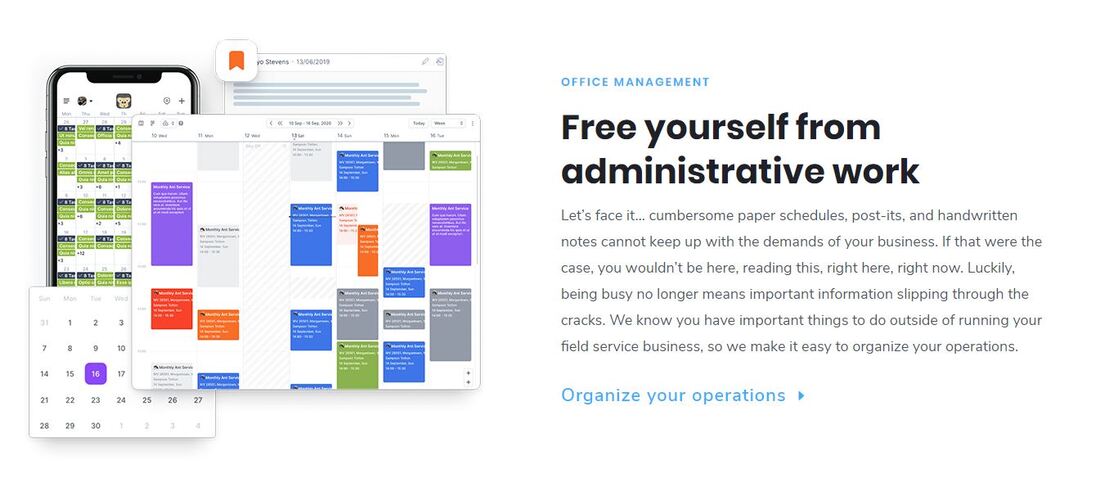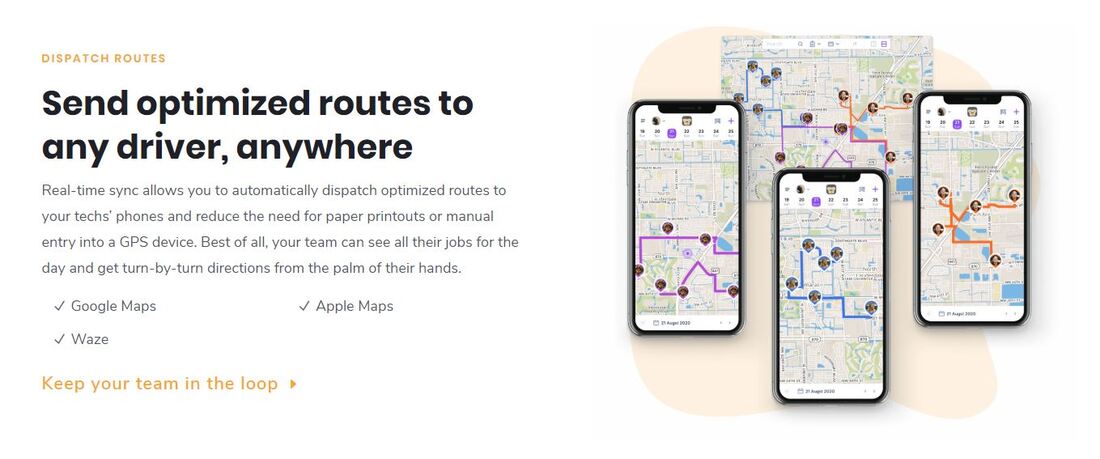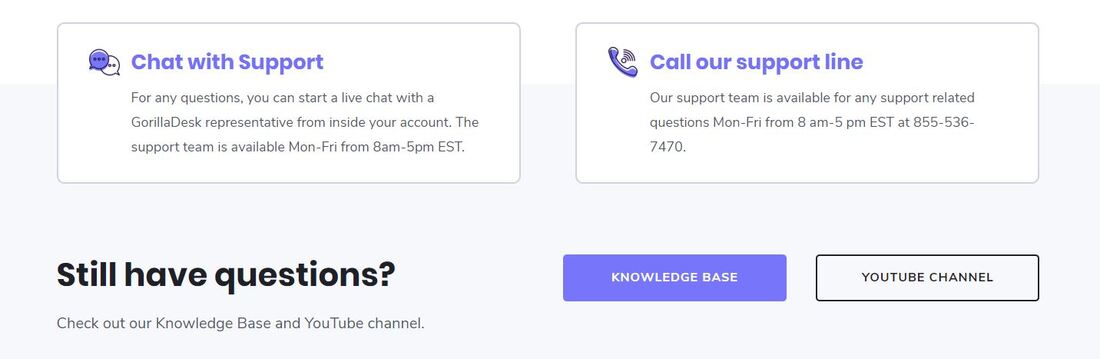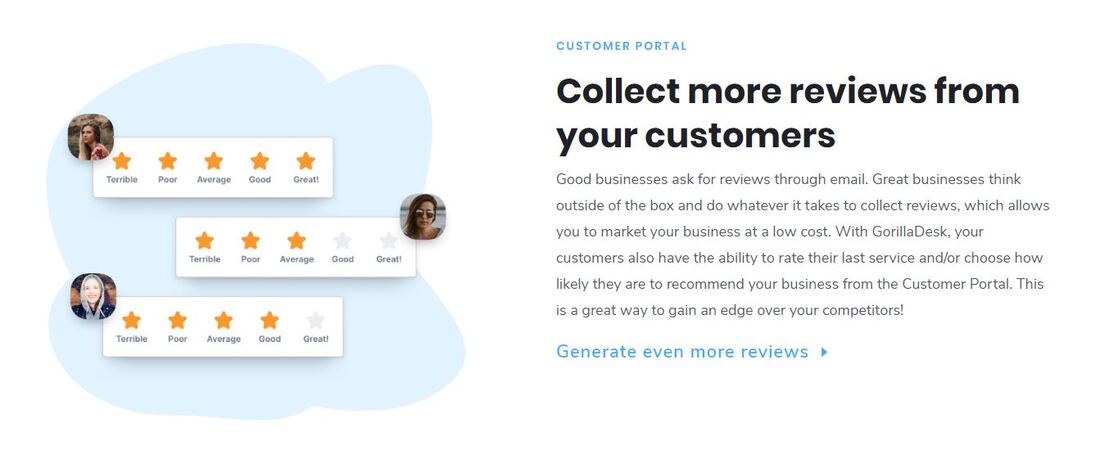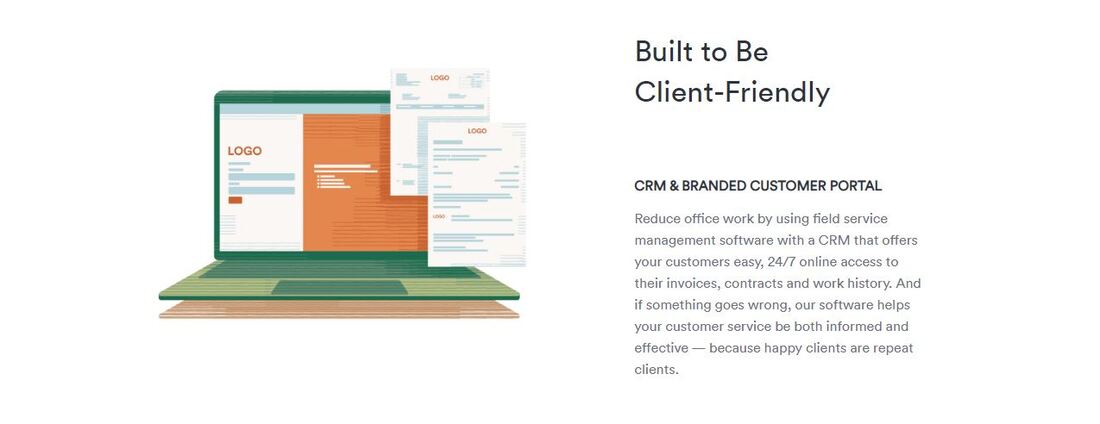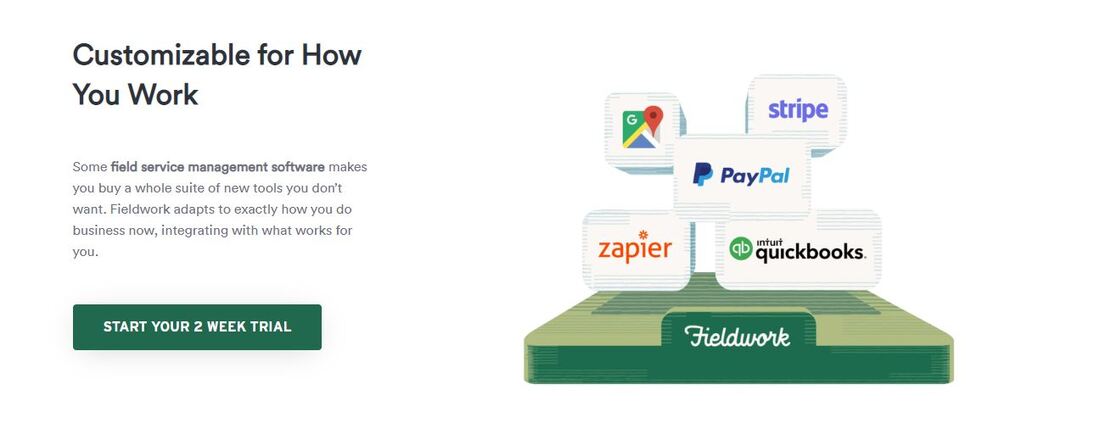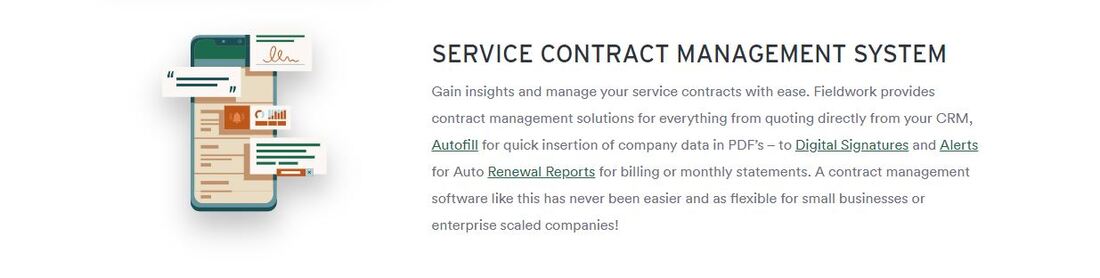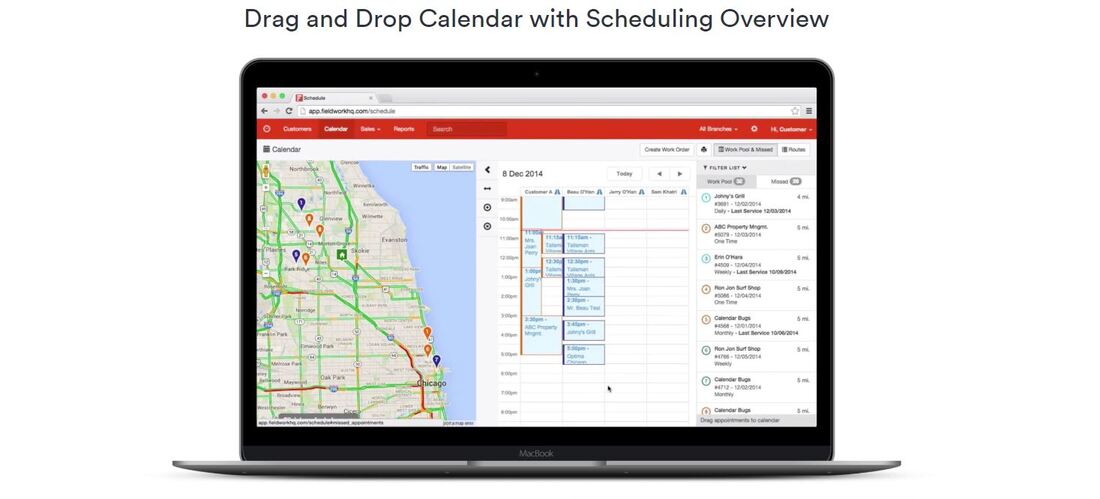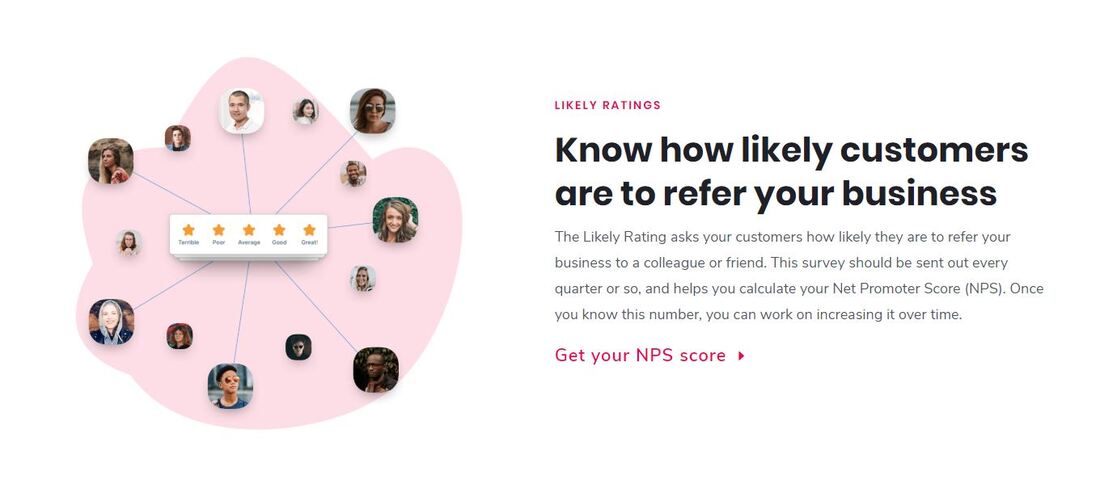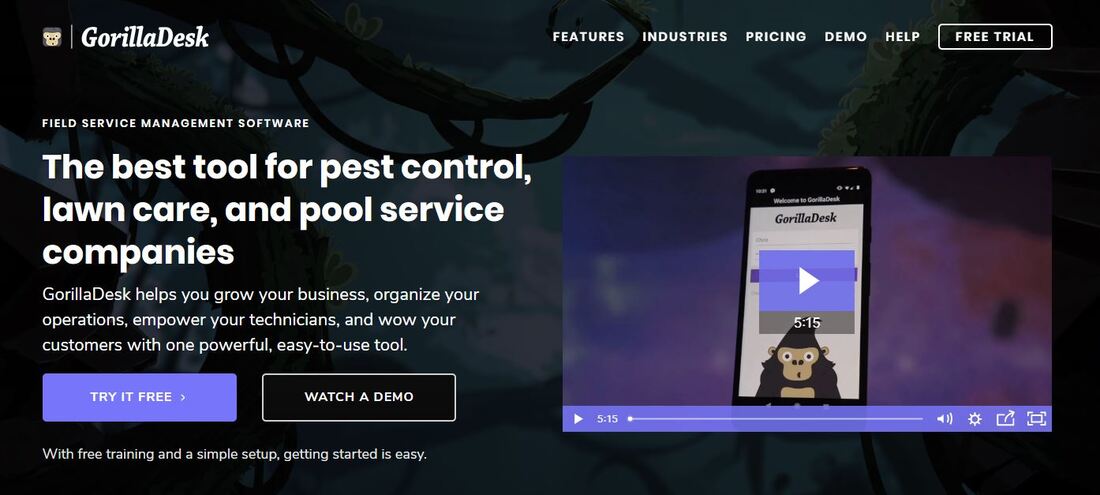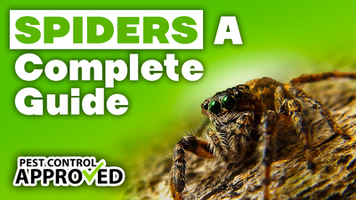Pest Control Software for Small Businesses
Pest Control Software is one of the most important tools a pest control provider can utilize on a daily basis. Whether you run a small one-man operation or a multi-national service, a well-designed and user-friendly platform can make or break a business. However, it is crucial to do the necessary research and find a software provider that fits your current needs while also preparing you for future growth. It’s essential to understand the key differences that separate general invoicing software from pest software designed for the day-to-day life of exterminators everywhere.
Whether you are searching for a decent mobile pest control app or an online scheduling software service, we have broken down two of the top providers when it comes to pest control software for both small and large operations.
Before we get into a breakdown of both GorillaDesk and FieldWork, it’s best to fully understand the type of software required, how it can benefit your business, and boost your productivity all at the same time.
Pest Control Software Features
Pest control companies often face the same hurdles and challenges that a typical field service company encounters. A reputable pest control service needs to manage a mobile team of technicians in the field, organize and respond to customer inquiries, handle invoicing and accounting services, track chemical usage, attach images, and deal with a multitude of administrative tasks and duties.
All these obligations together may seem like a daunting task; however, proper software can automate and simplify many of these responsibilities. Automation is a key tool for technicians and office staff when having to service several accounts daily, the last thing you need is to keep customers waiting on reports.
What separates an average pest control company from a top-tier provider is the additional consideration that comes with choosing the perfect software. Here are 3 key characteristics of a well-rounded scheduling platform.
1. Analytic Reporting, Invoicing, and Automation
One challenging aspect of managing a successful pest control business relies on the fact that that it can be a highly seasonal operation. Many species of insects and pests are dormant in the winter season, which can lead to a slump in normal business operations during the colder months. Then, as to be expected, there is an explosion of eager customers in the spring and summer when insects begin to appear in large numbers. These drastic shifts in steady business can be a burden to anticipate and manage on paper.
As a result of the pest control industry’s unpredictable nature, you must rely on robust and accurate accounting features that can handle the continually ever-changing market.
Effective software should include the necessary marketing tools that will help make the most of the slow season by promoting your business via email marketing, campaigns, social media, SMS messaging, and more. This will ensure your services are fresh in the minds of customers when summer comes around and they start to notice unwanted pests. A simple well-designed, automated email sent to all repeat customers from the year before can bring in thousands of dollars with the simple click of a button.
2. Proper Scheduling and Technician Tracking
It’s easy to imagine an HVAC or plumbing emergency, but those emergencies pale in comparison to a swarm of hundreds of Wasps inside a customer’s home with children and pets. Proper scheduling software and vehicle tracking is key when offering emergency services and pest removal to customers who need immediate assistance.
Customers want and often expect a rapid response to pest control emergencies. In order to effectively provide those quick service calls, your business needs to utilize a well-designed platform that allows for constant communication between technicians and office support. With the right software, your team will be able to provide quick and efficient pest control services keeping customers happy and pest free. Mobile field reports, in-app scheduling, and GPS tracking are just a few key features when deciding on the correct software for you.
3. Multiple Locations, Account Types, Chemical Usage, and Detailed Reporting
There are two main service categories in the pest control industry, residential, and commercial. It’s important to use a system that clearly separates both categories to ensure each account is getting the correct reports, service frequency, and chemical usage.
It’s also important to remember that every pest control company, big or small needs to abide by specific government regulations to ensure the safety of both customers and service technicians. This means that businesses need to have a software platform that tracks certain documents, reports, chemical dilution rates, dates, time, locations, and more. It should also be clear and easy for technicians in the field to see any and all notes regarding a customer’s account, or specific instructions about the job required.
For example: Notes left of customers file by office staff prior to service “Wasp nest located under back deck, bring cordless hand drill and bits in case you need to remove some of the wood panels. Customer mentioned children, make sure they are inside during the treatment”
For pest control providers who service multiple cities or have several locations, it’s good to separate the income reports to see how each branch performs on a daily, weekly, monthly, or quarterly basis. A good pest control software can easily show which branches are growing, and pinpoint other locations that may need more attention.
Why Use Pest Control Software?
Pest control software is used by the majority of pest control providers to ensure proper customer tracking, reporting, and the ability to offer safe and effective treatments for both residential and commercial clientele. This specialized software allows the technician to effortlessly note any pest activity, sanitation, or structural issues at time service, while providing images, trap scanning, and chemical usage.
Dedicated pest control software allows companies to ensure the safety of employees and clients is constantly being monitored and recorded. They can provide their customer's well-being by making sure pesticides are appropriately mixed, applied correctly, and their exterminators follow all required recommendations and safety protocols. Pest control software is also crucial for planning preventative measures. Companies can aggregate data that will allow to better predict, control, and respond to pests in a timely manner.
If integration with accounting and billing systems is not included in the software, it becomes quite challenging to process invoice payments accurately and quickly.
In order to officially qualify in our "Pest Control" category of software, the platform must:
- Produce features to capture field data including media files (photo or video).
- Plan activities such as inspections, fumigations, treatments, and sanitation clean up.
- Allow for in field payment processing and the ability to capture signatures from customers.
- Manage information on different types of pests and chemicals used to treat infestations.
- Schedule exterminators for pest control activities with accurate customer information and details.
- Track inventory of and access to pesticides, chemicals, bait stations, and more.
- Track and edit service frequency to optimize commercial clients and their requirements.
- Include forms and documents for different types of activities that are in accordance with federal laws.
So, what software platform is capable of all these requirements and more?
Here is a look at two of the top options when it comes to choosing the best pest control software for small and large businesses. This information will help you weigh the pros and cons of each option and pick the best software to represent your growing pest control business.
GorillaDesk
Our first Pest Control Software pick is GorillaDesk. Their platform is an industry-standard service management software that effectively delivers an abundance of essential features to pest control businesses of all sizes. It is also quite handy when it comes to running a pool service or landscaping business as well. Basically, any sort of field service company is covered by GorillaDesk and their above industry standard support team.
This software provides the tools necessary for pest control companies to operate business smoothly and effectively. It also allows businesses to complete tasks faster, as well as satisfy their customers with a more personal touch. Many current users report that their customer satisfaction leads to growth in their business and revenue. Customer retention is key in the pest control industry.
GorillaDesk is highly considered an all-in-one field management software solution with the ability to combine a series of great features ultimately saving their users money, but above all else saving time. This allows you to focus on growing your customer base knowing GorillaDesk is working for you, not against. GorillaDesk also enables user access to live data on customers and accounts from any device or smartphone. Their platform also offers the option to track those devices in the field to allow for better scheduling and route optimization. This approach is far cheaper compared to having GPS units installed in each vehicle.
Equipment tracking is made possible through integrated barcode scanning, which allows users to track and monitor the precise location and usage of equipment at all times. They can pull up a map of team members and equipment in real-time reports while also showing customers trending data on pest activity. From there, companies can schedule, make updates to appointments, or even assign new routes. All of these options are available through a vibrant, user-friendly drag-and-drop calendar.
The GorillaDesk pest control software platform allows users to have an unbroken line of communication with their teams. Work order details, reminders, and notes can all be sent quickly and efficiently directly to team members and staff. This will keep all staff members up to date and make sure that all necessary information is directed to the appropriate department. When businesses need to communicate with clients, GorillaDesk software has the option to reach out and talk directly with the client via an automated SMS messaging option. This feature has seen quite a large increase in demand as 96% of Americans have a smartphone.
Last but certainly not least, GorillaDesk gives the user the option to manage specific documents and forms. This feature allows users to integrate their own personal documents into the software directly. They are able to attach specific forms to jobs and even sign documents with an electronic signature. Finally, GorillaDesk allows users to integrate Stripe. This means that technicians can scan and process payments in the field and monitor online fees and past due amounts. Stripe now accepts payments in over 25+ countries worldwide.
Pros of GorlliaDesk
Easy Scheduling and Adjustments: One of the best features GorillaDesk has to offer is their user-friendly calendar and the peace of mind it gives technicians and staff who use it. The intuitive software not only handles scheduling but offers options for flexible adjustments in seconds. With a few clicks of the mouse, you can create a job, select the customer, choose the technician, then drag and drop the appointment to its proper time slot. Also, having the calendar color coded to show the current status on jobs is an amazing feature, and often highly under-rated. This makes scheduling extremely easy and hassle-free.
What happens if one of your techs are busy or can't make it out to the job site? No sweat! GorillaDesk has a software feature that allows for multiple calendar views. These views are perfect for placing and dispatching your team in the most effective way possible. Users can choose several different views to get a clear visual of the calendar and the availability of each tech. Never worry about double booking or making an impossible schedule again.
This feature offers:
- Date View: Users have the ability to see their schedule weeks, even months in advance.
- Grid View: Easily re-assign jobs to various employees.
- Map View: Plan and dispatch optimized routes in minutes.
- Service View: See what types of services are scheduled for the day.
- Location View: Know exactly where your work is going to take you and how to best plan your day.
Keeping Staff Up to Date
One of the most important aspects a successful business can master is effective communication between its employees. With GorillaDesk, users can stay connected in the field or in the office with ease. Important changes made to the schedule? Changes made automatically update on their cloud-based backups in real-time and across all company devices and platforms. If there is ever any critical message to send to the whole team, sending a group message to every device is simple and easy. This way, the entire company stays in the loop.
Excellent Customer Support
GorillaDesk has some of the best customer support staff in the industry. Not only are they available to chat with online or by phone, they also have several courses for free on their site and YouTube channel. They are always there to assist you should the need arise. If you or your staff has questions about the sales side of things, you can also talk to their sales team one on one.
Accurate Reporting and Documentation
Providing clients with detailed and informative reports can often mean the difference between a repeat customer and a one-time job. Ask yourself, if you were paying hundreds of dollars for a pest control service, would you want a small invoice with little to no information, or a detailed report with images, pest issues, sanitation concerns, structural notes, chemicals used, and recommendations. GorillaDesk is an excellent tool for sending quick and accurate reports directly to a client’s email on file.
Review Generation
Getting the perfect review isn't always a matter of just providing quality work. These days, getting a review is more about nudging customers in the right direction to share their experience with your company and services. Reviews are especially important to businesses more then ever, word of mouth from a happy customer can be the deciding factor on acquiring new organic business at no cost. The truth is, often satisfied customers forget to leave reviews, but those are precisely the customers you want. Once a job has been completed, the GroillaDesk software will automatically send customers a reminder to leave their feedback about the experience and their thoughts for others to view.
Stripe Integration
When it comes to getting paid, there is no better merchant processor today than Stripe. Stripe processes claim faster, keeps past due balances in check, and is the current merchant processor for GorillaDesk payments. One of the best features that stipe offers is recurring invoices. This means commercial and residential customers can submit their payment information for weekly, monthly, or quarterly payment schedules.
Gone are the days of having to manually enter credit card information (you can do that too). However, stripe allows you to save customer credit card information on their platform to easily charge repeat customers without waiting for payment on their end.
Stripe also has automated payment reminders that can be sent out based on the variables set up within the dashboard.
GorillaDesk Cons:
There aren't many negative aspects of this intuitive software, but here are a few potential downsides users have left in feedback and online reviews.
Limited customization options: Although the software is jam-packed with features, these features lack any sort of customization options. Sure, GorillaDesk is still an immensely powerful software with lots of capabilities, yet some users complain that there is a lack of options when it comes to the interface.
Above-average cost: The hardest con to ignore is the higher price compared to other available software on the market. Sure, this software is very intuitive and offers cloud-based services, yet some organizations might be turned off by the price point alone. At the end of the day the price is mostly justified due to the various features offered. An important note, many of the other software providers don’t have an as user-friendly design and their software is always being updated with new options and features.
GorillaDesk Pricing:
When it comes to pricing this software, it can get a little complicated. The plan that you choose is determined by how many routes you currently have. They also offer two different tiers of pricing. Their first tier is called "Basic", and it provides the following options:
- Client Manager (CRM)
- Quotes & Estimates
- Scheduling & Dispatching
- Route Planning
- Invoicing & Payments
- Credit Card Processing
- Mobile App (iOS & Android)
The Basic plan for one route starts at $49 USD per month. It jumps up to $359 USD per month for ten routes. For 10+ you need to contact customer support for special pricing.
The "Pro" plan offers the following features:
- QuickBooks Sync
- Subscription Billing
- Route Optimization
- Customer Portal
- Review Generation
- Device Tracking
- Documents & eSignatures
Their Pro plan starts at $99 USD per month for one route and jumps up to $549 USD for ten routes. Again, you must contact customer service for 10+ routes. If you are looking for software to manager 10 technicians or more, you will not be disappointed!
FieldWork
FieldWork is a highly integrated and fully functional pest control software platform. One of the best features of this software is its functionality. It features mobile apps on Android, iPhone, and iPad which allows maximum mobility for your team no matter what OS you choose. It also has the ability to manage accounts through its cloud-based services.
Fieldwork prides itself on being a tool that relates directly to the customer. They have customer relationship management tools that allow you to keep the customer's contact information as well as billing information and service history. These are all critical aspects of running any service business, and Fieldwork allows you to keep them organized in one central database to pull up whenever needed.
Fieldwork covers every aspect of your business, from sales to customer service. In the services industry, it is necessary to have proper customer information at all times. Fieldwork gives users the ability to set themselves apart from the competition by utilizing the mobile CRM application. This allows for a whole new level of efficiency and service, directly to the customers.
Cloud-based CRM systems are specifically designed for field service companies and include a note, attachments, email reminders, and customer portal capabilities. This improves the efficiency of customer relations and allows customers to experience firsthand the quality and attention to detail that your business provides.
The customer service portal is one feature of Fieldwork that really sets it apart from other software. The Fieldwork system will provide automated customer service support, even if you are out of the office or unavailable. Customers can use the intuitive customer portal to stay up to date on the status of their projects, find invoices, trending pest data, and even pay their bills online. The customer portal is an amazing feature that 3rd party auditors love when servicing commercial accounts. All reports and work orders are available through any computer or smartphone within seconds.
Businesses can also increase their cash flow by utilizing the fully automated batch emailing process, paperless estimation tools, and invoicing and billing features. You can eliminate all of the tedious tasks of printing and mailing every invoice and utilize the advanced management software tools that Fieldwork provides.
Pros of Fieldwork:
With Fieldwork software, it’s possible to define a set of preferred chemicals with the dilution rate, trade name, active ingredient, application type, amount used, and more. This saves so much time in the field and always ensures reports are following federal guidelines.
Every entry allows the user to record important information about the job and corresponding notes for the service provided. In addition, it also records all of the pests captured and pest evidence noted during the time of service, From Ants to Mice, FieldWork gives the ability to report all pest issues and concerns both on a computer or smartphone. It can also geo-locate the exact areas of the property that are being treated. Lastly, if it’s a product that requires dilution; Fieldwork will automatically calculate the amount of dilution necessary to complete the job.
Fast Access Templates
If your company offers essential services that can be repeated, you can utilize a specific template to ensure quicker and more efficient reporting to the customer. Users have the ability to customize and design templates or even select preselected materials for a particular property or service job. These templates can then sync up to the Fieldwork mobile app on all platforms and provide uniform work in all situations. This will ensure that all technicians are following proper procedures and label instructions at all times.
Expert Tracking and Reports
It is of the utmost importance for a pest control company to keep track of chemicals used and store the data for an extended period of time should any work-related issue occur. With Fieldwork, data regarding chemical use is delivered to the system upon completion of each job. It also allows customers to see exactly what chemicals are being used and at what dilution.
Chemicals and their usages are made available in the customer portal should they ever be required in the future. This gives the customer peace of mind and provides a certain amount of transparency to ensure the job is completed correctly. The technician can also select from a custom list of application areas, such as attic, flower bed, kitchen, etc. All of the data is stored for three years, and after that, it is transferred to a PDF backup copy.
File Management
The Fieldwork software system effectively supports many standard file formats with full compatibility. These file formats include JPG, PDF, PNG. DOC and XLS. This software can also import and export PDF files. The contracts in the database will be stored as PDF files, and the mobile apps support file attachments of any variety.
Expert Marketing Campaigns
This is one of the main areas where the Fieldwork software shines compared to others. It makes no difference whether you choose to advertise on the radio, TV, or through email, this software will provide users with the necessary tools to create effective ad campaigns and tracking. It’s easy to track each campaign's profitability and see which area is providing the most return. This makes it easier to decide which avenue to pursue which in turn will provide the most return on investment. You can also tailor your ads to target specific customers and demographics based on customer tags and treatments.
Device Management & Bar-code Scanning
The best way to compete with large pest control firms is to offer your commercial and recurring residential programs trap scanning. This ensures the customer knows when service was completed, exact date, time, device condition, and chemicals used. Fieldwork has introduced a scanning and reporting system in order to manage traps, fly lights, pheromone traps, and bait stations. This works great for IPM Programs involving food facilities, airports, and even amusement parks. This technology allows users to track every single station with relative ease and gives a complete break down in a well-designed report to the customer via email and customer portal.
The included mobile application reduces the need for expensive and bulky proprietary handheld devices. Businesses can simply use their iOS or Android smart device in order to scan, track, and generate data.
Trend Reporting
Trending data and analytics is a great way to show customers a visual break down of pest activity. This report allows for the easy gathering and reporting of integrated data from the customer portal directly to the service person. Businesses can then track activities and trends in order to provide the customer with a detailed analysis. The report can be viewed "at a glance" which will allow the customer to see a summary of the actions taken. This feature also allows managers to assess issues and address them quickly. Its always interesting to see a visual graph showing fly activity low in the winter, with large spikes in captures during summer.
The customer portal is a great communication device between the service technician and client. The access portal also provides insights and information on the location and statistics for the area serviced. It includes a digital logbook for customers who receive 3rd party audits.
What type of data is recorded?
- Scan Time
- Device condition
- Exceptions
- Bait condition
- Per station chemical use
- Captures
- Evidence
With these great features, it is easy to impress customers with a detailed data-driven printout that will provide information on your custom IPM program. It will also be of great use to auditors, should the need arise. This data tracking and reporting makes it quite easy to meet regulatory expectations, monitor processes, and know that your customers and auditors will receive accurate information.
Customized Forms
Filling out form after form and report after report can be a pain. Sometimes, it even takes longer to produce an invoice than it did to actually provide the service. Luckily, there is an automated process for that. Custom forms with Fieldwork allow you to store commonly used types of service, recommendations, chemicals used, notes, PDF forms, conditions, and target pests. We were able to generate a complete report with all of the above including images and trap scanning in less than 90 seconds.
Photo Integration
What’s better than a professionally written service report indicating potential entry points, recommendations, and sanitation issues? Images! Well, now you can let the pictures do the talking. Photos and comments can be added to every service report so customers can get the most out of each interaction. These photos will be instantly available to customers, as well as anyone on the administration side of the office. As of today, FieldWork allows up to 9 images to be attached to a single work order or invoice. Photos are great when pricing service in a rental property, especially if there is ever a dispute between the landlord and tenants.
Route Optimization
If you are at all worried about your budget, one way to make sure that you get the most out of your business is to optimize routes. With route optimization, not only will you spend less time driving, but you will also spend less money on fuel and costs. Fieldwork has an excellent service that will automatically map out your routes with intelligent address mapping. It will create the most efficient route possible and take out all of the guesswork. Your team will be able to boost their daily productivity levels, reduce the wear and tear on vehicles, and most of all, boost your bottom line.
Google Maps
Google maps integration allows for quick and easy access to your fleet. It also creates better and more efficient routes so that you can save both time and money. The logistics mapping that is integrated with Google Maps is continuously updated; you can be sure that you are getting the most up to date service available.
Digital Logbooks
Digital logbooks help you, and your company keeps track of all that data relevant to the daily operation.
Fieldwork Software Cons:
More complicated than the average software: There is no question that the Fieldwork software is jam-packed with features. The only problem with the software is that it might be a little overwhelming to the average user. Once you get the hang of the software, it is fantastic, but overall, there is a rather steep learning curve at first.
Integrations have some bugs
There were several issues when trying to integrate with QuickBooks. Some users might not be bothered by this negative aspect, but many users seek to integrate their pest control software with QuickBooks fully. If this is you, you might want to look elsewhere because there might be some issues. However, these issues will likely be fixed in the near future.
Photo Limitations
The most time-consuming aspect of creating reports with images is having to upload each image individually. It would be nice to have the ability to select 9 images in the gallery on your phone and import them all at the same time to the work order. Also, 9 images is good, however during some heavy infestations or homes with several entry points, 9 images isn’t nearly enough. Images are a great way to show proof and hold the customer accountable, limiting to 9 images can sometimes limit the report.
Map Integrations
Unless the address is completed in the exact format as google, the route optimization can be a little buggy and send you to a different state or country if not stored correctly.
Fieldwork Pricing:
Much like GorillaDesk, Fieldwork's pricing scheme is a bit complicated. They have four tiers of subscriptions starting at the primary level, or "Solo,” starting at $39 USD per month. This level includes:
- Office User
- Phone/Chat Support
- CRM
- Calendar
- Invoicing
- Mobile Apps
- Customer Portal
- Reporting
- Five gigs of file Storage
The second tier is called "Startup" at $59 USD per month. This tier includes everything in the previous package plus:
- 20 gigs file Storage
- Work Order Photos
- Reminders
- Quickbooks Integration
- Custom Forms
The third tier is called "Business" at $79 USD per month and includes (and everything above):
- Unlimited file Storage
- Work Order Photos
- Reminders
- Quickbooks Integration
- Custom Forms
- Google Mapping
- Routing Optimization
- Device Management
The final tier is known as "Pro" which is priced at $99 USD per month and includes all of the above plus:
- Contracts & Agreements
- Technician Tracking
- Multi-Office
- Zapier Integration
- API Access
It should be noted that on the Fieldwork official website, the claim is that the "Business" tier is the best value. For businesses with 2 or more technicians we recommend the PRO due to the ability to track technicians in the field and allow for better optimization.
Pest Control Software and Quickbooks
In order to successfully integrate Quickbooks into the pest control software of your choice, it’s necessary to understand the purpose of the programs and how they differ.
GorillaDesk and Fieldwork are used in order to schedule jobs, create invoices, track customer payments, and more. On the other hand, Quickbooks is the financial software in the background used for accounting purposes. They can work together simultaneously; however, they do require specific set up and customization to work together effectively.
Pest Control Reviews FAQ:
Are Google reviews relevant?
The short answer is "yes." The long answer is “yesssss”. Studies have shown that for local businesses, having decent good reviews is vital since customers tend to put more trust in them. Around 91% of customers will see a Google review before choosing a local company when searching online. Review sites are still important; however, Google reviews tend to be more critical since they can increase your ranking on the search engine results by using Google My Business. Choosing a pest control software that will help manage your reviews will positively impact your business overall.
How can I make my business run more smoothly?
The best way to grow your business and to ensure it runs smoothly is to utilize and invest in quality pest control software. Review generation software will help to encourage customers to leave reviews, it allows you to keep track of the best performing employees and their stats, and it will enable you to engage with customers directly.
Is it a requirement to have a website in order to generate views for my business?
This is a common misconception. You do not actually need a website to utilize review generation software. The rating and service rating short codes can be embedded in emails that are sent to your customers. We do highly recommend setting up Google My Business and to create a basic website if you have no website at all. It’s 2020, gone are the days of the 50lb Yellow pages phone book and naming your company AAA Exterminators to be listed first.
GorillaDesk Vs FieldWork – Which One?
When trying to decide between the two software platforms, it really comes down to what services you value most and what price you are willing to pay. Both versions of the software are highly effective at what they are designed to do, but Fieldwork is said to be a bit more complicated than that of GorillaDesk. However, GorillaDesk is often more expensive for the same features offered by Fieldwork.
If you are looking to integrate your software with QuickBooks easily, GorillaDesk will be your best bet. Even though the software subscription is pricier, the customer support for QuickBooks integration is much more user-friendly. QuickBooks should not be a dealbreaker. It is possible to run both programs effectively, independent of QuickBooks if you so choose. The choice depends on what is most effective for your business.
However, Fieldwork has some features that GorillaDesk lacks as well. Fieldwork features better cloud-based infrastructure and more customization when it comes to reporting. As you can see, there are pros and cons to both software services. Be sure to carefully analyze what you need from your pest control software and choose the right one for you.
Lastly, be sure to consider the price point of both services. When paying monthly it may not seem like a big difference, however if you plan on using the platform for a long time and employ several technicians, the price difference could increase quickly.
Our Winner
Out of the many pest control software providers out there, we chose to focus on the two that offer the most to their users while still providing a user-friendly experience. Both GorillaDesk and FieldWork have tons of features that users will enjoy, and for the price, the integration options are top-notch. In our opinion, GorillaDesk is the preferred choice, however both platforms are two of the best pest control software options for both small and large operations. Using either GorillaDesk or FieldWork will provide your company with the tools necessary to succeed well into the future.